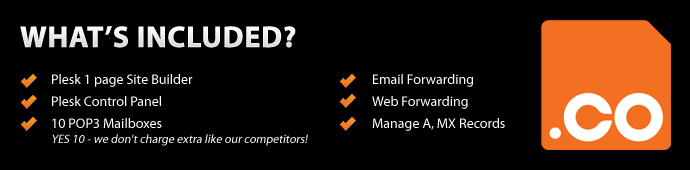Competitor Pricing & Our Service
Mar 11 22
We’ve noticed many of the larger hosting companies will offer you large amounts of disk space which you either don’t need or will never use.
Many of these don’t offer Mysql databases on their small hosting which you will need if you want to use software like WordPress or Joomla or anything you want to install which requires a database. So it may sound great but in reality it means you need to upgrade to the next package which will invariably cost you around £100 a year, so not so cheap afterall..
Through our experience over the years with our customers we feel our packages reflect the right amount of space and features which do include Mysql databases and we don’t charge the earth, starting at £21.25 plus VAT per year for 50Mb of space is really all you need for your personal or small business website, this can accommodate 20 plus pages depending on your content. Obviously we do larger hosting packages as well, have a look at these here:
www.your-name-here.co.uk/hosting.html
We’re a small business and want to look after you, we’ve been looking after you since 1999 and you’re not just a number to us…and we don’t have a call centre.. we always answer the phone, in fact Christine will answer it so quickly it barely has chance to ring! Some customers leave us for the ‘big boys’ and discover they don’t look after them or ‘it’s not what they thought’ so they come back..they really do..
We don’t have an email ticket system, you email myself (Alison), Craig or Christine directly or contact us via the website which goes straight to our inbox. We won’t ignore you for 2 days or be in a queue like the larger companies (we know this from experience). We answer emails within the hour during office hours because we really are here to help you. Our servers are montitored 24/7 at the datacentres in the UK & US where we lease our servers.
If any of the services go down, a technician is notified and the service is restarted so we have it all covered and just thought you might like to know a bit more about how we do things, and it’s just worth seeing exactly what you’re getting for your money when you see those cheaper deals.
Problem sending emails from your domain, if you are a Sky Broadband customer
Mar 11 22
SURF – SPEAK – SEE (But not Send!)
When you’ve set up your emails for your own domain and you are setting up the account in Outlook you would normally use mail.domainname.co.uk for your incoming mailserver and your outgoing mailserver would be the address of your Broadband provider’s SMTP server.
The SMTP address for Sky users is smtp.tools.sky.com, but you cannot use this server to send emails from your domain name’s email address.
With almost all other Broadband providers you can use their SMTP server for your domain name, and it never used to be a problem with Sky but now you can only use smtp.tools.sky.com if you want to send an email from your Sky address.
We can provide users with an alternative SMTP server if they are having issue sending through their Internet provider but this also does not work as it seems that Sky block and third party SMTP server for their customers. So this leaves users a bit stuck when they want to send out emails from their domain or website.
The solution is to use webmail. You can login to our own Webmail service at http://webmail.domainname.com. This will allow you to send and receive emails from your domain name regardless of who your Internet is with. Some people will find this a bit different from an email client such as Outlook or Thunderbird, but until Sky lift their current restrictions (if they ever do) then this would be the alternative.
Hello , i am Lauren. – EMAIL SCAM
Dec 10 15
You may have received the following email:
From: info@your-name-here.co.uk
Sent: 14 December 2010 11:48
To: info@your-name-here.co.uk
Subject: hi
I found your email in my friends list,
i think we talked some time at the one of social networks or not.
So i will remind you a little bit about me, i live in USA , Atlanta, GA.
I love to travel, visit new places, new countries. I am planning to visit UK once again,
that is why i am looking for friends here, it is always more interesting to travel
and to have good time together then alone.
So if you live in UK and you are single i will wait your email.
I am not interested in correspondence if you are married or have a girlfriend.
My e-mail is: info@laurenkisses.com
I hope to get your answer and of course i want to see your photo.
Have a good day
Kisses
This is currently being broadcast on a massive scale and it is all over the Internet. They appear to be sending the spam through a different server each time they send an attack, and the email appears to be sent from your own address so it is proving difficult to block.
How to transfer your domain name
Dec 10 10
Depending on the domain extension there is a different process for transferring your domain name:
For any .uk domain name
All UK domain names are registered through Nominet.
Each registrar of Nominet has their own ‘tag’ which allows them to directly register and manage the domain name on behalf of their customer. Our tag is ‘CHARD’ To transfer your domain name to us you need to contact your current domain host and ask them to change the tag on your domain name to CHARD.
For any Global TLD – .COM, .NET, .ORG, .BIZ
If your domain is of global type (eg .com/.org/.net/.biz etc) then the process is slightly different.
- Firstly you need to contact your current domain host and ask them to ‘unlock’ the domain name and to also provide you with an authorisation code.
- Advise us once this is done and we will then request the transfer through our TLD registry which is Tucows Inc.

- The domain registry will then send an automated email to the admin contact for the domain (you need to make sure the admin contact is a current working email address)
- The admin contact then uses the authorisation code to confirm the transfer.
- The domain transfer will then take upto 7 days to complete. Once it is completed the domain name will automatically renew for a further year.
Please note domains can not usually be transferred if registered within the last 60 days, or if they have gone past their expiry date.
Must have WordPress Plugins
Dec 10 09

WordPress Plugins are excellent tools which add extra functionality to your site. Anything you can think of to add to your blog or website, there is probably a WordPress plugin for it. There are thousands of Plugins out there but here are just a few which we would recommend for any website/blog.
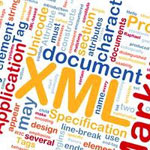
This is an excellent Plugin that will generate a special XML sitemap which will help all the top Search Engines index your website.
With the sitemap in place, it makes it much easier for the search engine crawlers to see the complete structure of your site and retrieve it more efficiently.
The sitemap will also notify all the major search engines every time you create a post or add new content to your website.
2. Akismet
This really is a must for any blog as you undoubtedly will receive spam through your blog’s comments section. Akismet is an anti-spam program in which your web host connects to Akismet’s servers and
checks your comments against the Akismet web service, to see if they look like spam or not. It lets you review the spam it catches under your blog’s “Comments” admin screen.
Thank Me Later is an excellent comments plugin which sends the readers a personalized ‘Thank You’ e-mail after commenting. You can set the time after which mail is sent and can include comment URL, comment and 5 recent posts in the e-mail. A great tool which makes your visitor feel welcome and encourages them to re-visit your wesite.
which sends the readers a personalized ‘Thank You’ e-mail after commenting. You can set the time after which mail is sent and can include comment URL, comment and 5 recent posts in the e-mail. A great tool which makes your visitor feel welcome and encourages them to re-visit your wesite.
SEO or ‘Search Engine Optimisation’ is so importnat to your website.
The sites that appear on page 1 of a Google search do so because they have good SEO. The All in one SEO plugin is ideal. The admin section allows you to add your site wide settings such as home title, meta description and keywords. You can also change your posts individually, SEO pack allows you to create a keyword rich title and description. This will overide the title you set when writing your post. This plugin is very well thought out and you don’t have to be a tekkie to understand the layout and options.
search do so because they have good SEO. The All in one SEO plugin is ideal. The admin section allows you to add your site wide settings such as home title, meta description and keywords. You can also change your posts individually, SEO pack allows you to create a keyword rich title and description. This will overide the title you set when writing your post. This plugin is very well thought out and you don’t have to be a tekkie to understand the layout and options.
This plugin allows your readers to get your posts automatically in an RSS
feed or via email? It connects your posts to Feedburner.google.com which sends your posts out to your subscribers. You may recognize the universal feed icon in the image to the right from your favorite websites or blogs.
subscribers. You may recognize the universal feed icon in the image to the right from your favorite websites or blogs.
These icons mean the site has an RSS feed to which you can subscribe and read/watch/listen using a feed reader. A Blog Feed is basically a stripped down version of your blog – The Blog Title, Post headings and an excerpt of each of your posts. There are lots of additional plugins that can be used to improve your RSS feed but as a starter this is a great way to get readers to subscribe to your content.
There are many more we could have added but we would definately recommend these 5 Plugins to get you started.
Deleting Emails in Webmail
Jun 10 17
We often get asked why your mailbox is still full when you have deleted all your emails via Webmail.
When you click delete, if you then see a line through the emails you then need to hit ‘Purge Deleted’ in order for the emails to be completely removed from your mailbox.
Error Sending Emails?
Jun 10 17
This problem crops up from time to time with our customers so if you receive an error like this when you try to send your email:
‘Your outgoing (SMTP) e-mail server has reported an internal error.
If you continue to receive this message, contact your server
administrator or Internet service provider (ISP).
The server responded: rblsmtpd: 0.0.0.0.0 pid 7423: 451
http://www.spamhaus.org/query/bl?ip=0.0.0.0.0′
This means your ISP (Broadband provider’s) IP address is listed with one of the main spam database’s which most mail servers use. (In this case Spamhaus).
If they are listed you will have problems sending email and automatically receive this message so the best thing to do is go to your domain’s Webmail address and send from there instead, the address is as follows:
webmail.yourdomain.com
(obviously replace yourdomain.com with your domain name).
Username = the first part of your email address, eg. sales
Password = the corresponding email password.
Your ISP should be aware of the block and will be taking steps to remove their IP from the list.
Mailbox Quota Exceeded Warning
Mar 10 11
Just like your webspace and your bandwidth, it is important to keep track of how much of your mailbox quota you are using. If you don’t you may be greeted with an email that looks like this:
“*Subject: **Quota exceeding warning*
Warning!
Your mailbox quota was exceeded. All messages to your address will be
rejected.
Please, free space in the mailbox or contact server administrator.
This message is automatically generated, please do not reply to it.”
The default mailbox size with us is 20MB. This is normally more than enough if you are downloading your emails on a regular basis, as this is usually enough for several hundred emails.
For any particularly busy mailbox, or any mailbox that regularly receives large attachments you should consider either upgrading the email account or redirecting the email to another address.
If you think that you have downloaded all your emails and you still receive the error message above, then you may be inadvertently keeping a copy of your emails on the server. To check this (using Outlook as an example) click on tools, then accounts, then highlight your account and click on properties, then advanced. In this section you will see the option to keep a copy of mail on the server. If this is ticked and you receive the error above then untick it, or set mail to be removed off the server after so many days.
To view how many emails you currently have on the server, you can login to our webmail service at the following address:
http://webmail.yourdomainname.com
(just replace yourdomainname.com with your actual domain name)
Special Offers
Feb 10 09
Check out our current offers below:

As well as our normal Site Buider offer we are now pleased to announce that we can offer a 1 page Plesk Site Builder with every single domain registration. This is perfect for anybody who would like to have a ‘holding’ page with their company details on.
No design knowledge is required. Easily create your design in 5 simple steps. With over 500 design templates to choose from, it’s ideal for the small business user or personal website.
Click here for more information.