Archive for December, 2010
Hello , i am Lauren. – EMAIL SCAM
Dec 10 15
You may have received the following email:
From: info@your-name-here.co.uk
Sent: 14 December 2010 11:48
To: info@your-name-here.co.uk
Subject: hi
I found your email in my friends list,
i think we talked some time at the one of social networks or not.
So i will remind you a little bit about me, i live in USA , Atlanta, GA.
I love to travel, visit new places, new countries. I am planning to visit UK once again,
that is why i am looking for friends here, it is always more interesting to travel
and to have good time together then alone.
So if you live in UK and you are single i will wait your email.
I am not interested in correspondence if you are married or have a girlfriend.
My e-mail is: info@laurenkisses.com
I hope to get your answer and of course i want to see your photo.
Have a good day
Kisses
This is currently being broadcast on a massive scale and it is all over the Internet. They appear to be sending the spam through a different server each time they send an attack, and the email appears to be sent from your own address so it is proving difficult to block.
How to transfer your domain name
Dec 10 10
Depending on the domain extension there is a different process for transferring your domain name:
For any .uk domain name
All UK domain names are registered through Nominet.
Each registrar of Nominet has their own ‘tag’ which allows them to directly register and manage the domain name on behalf of their customer. Our tag is ‘CHARD’ To transfer your domain name to us you need to contact your current domain host and ask them to change the tag on your domain name to CHARD.
For any Global TLD – .COM, .NET, .ORG, .BIZ
If your domain is of global type (eg .com/.org/.net/.biz etc) then the process is slightly different.
- Firstly you need to contact your current domain host and ask them to ‘unlock’ the domain name and to also provide you with an authorisation code.
- Advise us once this is done and we will then request the transfer through our TLD registry which is Tucows Inc.

- The domain registry will then send an automated email to the admin contact for the domain (you need to make sure the admin contact is a current working email address)
- The admin contact then uses the authorisation code to confirm the transfer.
- The domain transfer will then take upto 7 days to complete. Once it is completed the domain name will automatically renew for a further year.
Please note domains can not usually be transferred if registered within the last 60 days, or if they have gone past their expiry date.
Must have WordPress Plugins
Dec 10 09

WordPress Plugins are excellent tools which add extra functionality to your site. Anything you can think of to add to your blog or website, there is probably a WordPress plugin for it. There are thousands of Plugins out there but here are just a few which we would recommend for any website/blog.
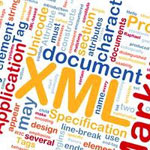
This is an excellent Plugin that will generate a special XML sitemap which will help all the top Search Engines index your website.
With the sitemap in place, it makes it much easier for the search engine crawlers to see the complete structure of your site and retrieve it more efficiently.
The sitemap will also notify all the major search engines every time you create a post or add new content to your website.
2. Akismet
This really is a must for any blog as you undoubtedly will receive spam through your blog’s comments section. Akismet is an anti-spam program in which your web host connects to Akismet’s servers and
checks your comments against the Akismet web service, to see if they look like spam or not. It lets you review the spam it catches under your blog’s “Comments” admin screen.
Thank Me Later is an excellent comments plugin which sends the readers a personalized ‘Thank You’ e-mail after commenting. You can set the time after which mail is sent and can include comment URL, comment and 5 recent posts in the e-mail. A great tool which makes your visitor feel welcome and encourages them to re-visit your wesite.
which sends the readers a personalized ‘Thank You’ e-mail after commenting. You can set the time after which mail is sent and can include comment URL, comment and 5 recent posts in the e-mail. A great tool which makes your visitor feel welcome and encourages them to re-visit your wesite.
SEO or ‘Search Engine Optimisation’ is so importnat to your website.
The sites that appear on page 1 of a Google search do so because they have good SEO. The All in one SEO plugin is ideal. The admin section allows you to add your site wide settings such as home title, meta description and keywords. You can also change your posts individually, SEO pack allows you to create a keyword rich title and description. This will overide the title you set when writing your post. This plugin is very well thought out and you don’t have to be a tekkie to understand the layout and options.
search do so because they have good SEO. The All in one SEO plugin is ideal. The admin section allows you to add your site wide settings such as home title, meta description and keywords. You can also change your posts individually, SEO pack allows you to create a keyword rich title and description. This will overide the title you set when writing your post. This plugin is very well thought out and you don’t have to be a tekkie to understand the layout and options.
This plugin allows your readers to get your posts automatically in an RSS
feed or via email? It connects your posts to Feedburner.google.com which sends your posts out to your subscribers. You may recognize the universal feed icon in the image to the right from your favorite websites or blogs.
subscribers. You may recognize the universal feed icon in the image to the right from your favorite websites or blogs.
These icons mean the site has an RSS feed to which you can subscribe and read/watch/listen using a feed reader. A Blog Feed is basically a stripped down version of your blog – The Blog Title, Post headings and an excerpt of each of your posts. There are lots of additional plugins that can be used to improve your RSS feed but as a starter this is a great way to get readers to subscribe to your content.
There are many more we could have added but we would definately recommend these 5 Plugins to get you started.
